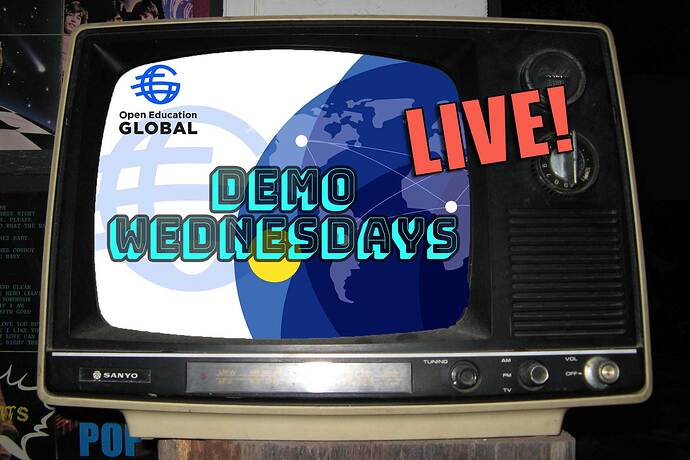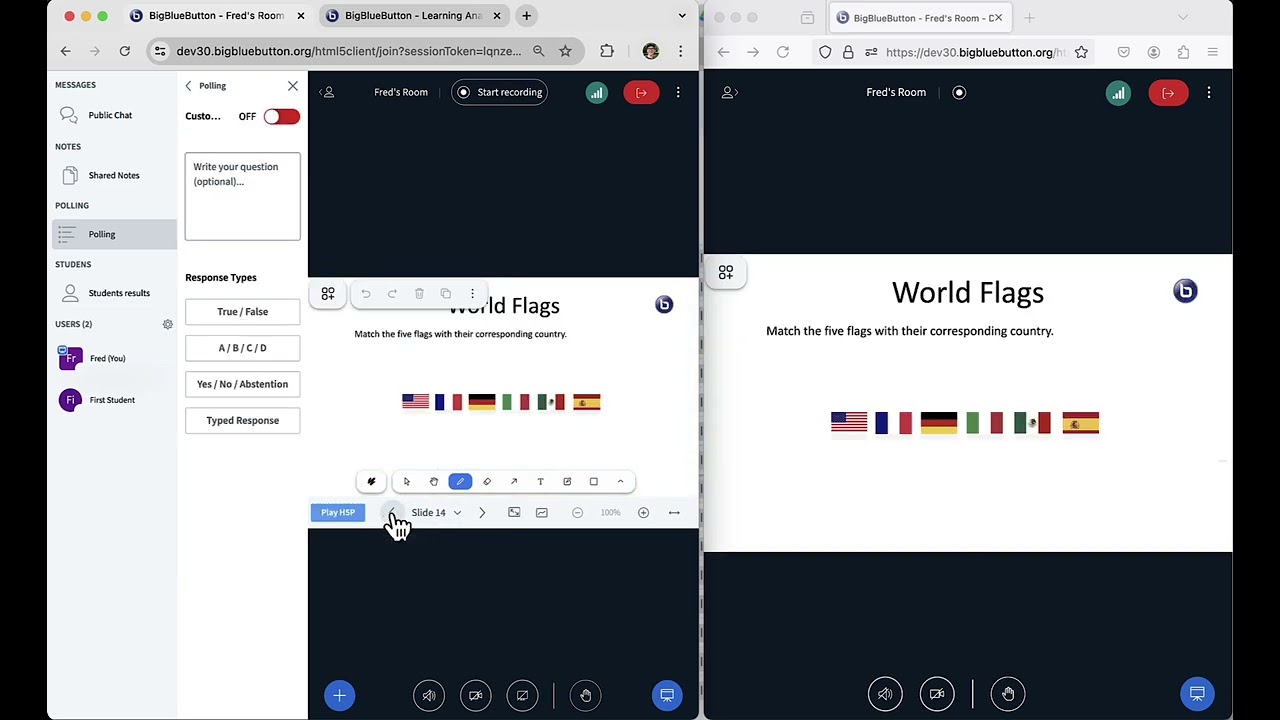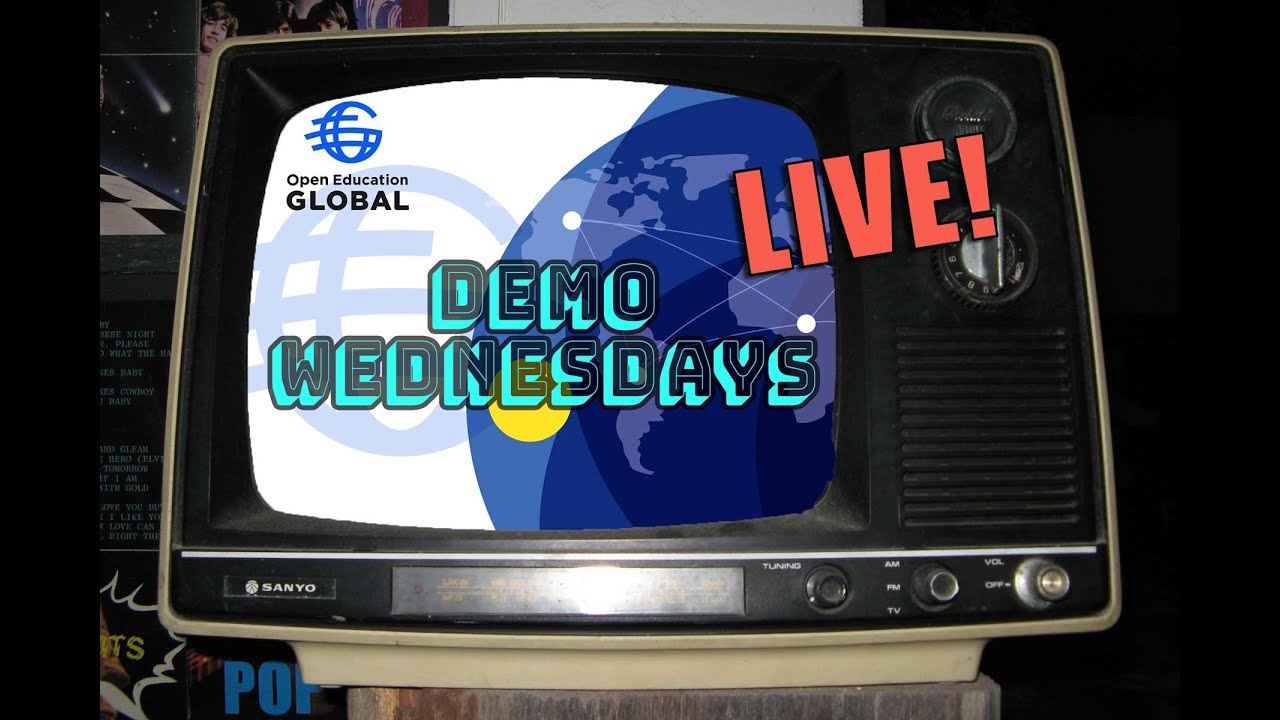Join us for a first of an OEGlobal new live webcast series I am casting as Wednesday Demos Live . Each episode will feature a live demo-- no presentation slides-- of anything related to creating or supporting open education resources. It could be a technology tool, but also an Open Education Resource, a project’s web site, an online open course, techniques for creating/designing OERs… The idea is to demonstrate something in action and have a live conversation with the people behind it.
In today’s demonstration we welcome Fred Dixon, co-founder of BigBlueButton the open source virtual classroom software with built-in tools for active learning and live analytics to ensure every student learns.
Open sourced, pedagogically driven, and supported by a world-wide community that cares about teaching and learning, BigBlueButton is built-into the core of Canvas, Moodle, and Schoology as their default virtual classroom.
Like many, you may have seen BigBlueButton used for a webinar or an online meeting. I was intrigued when Fred contacted me a few weeks ago sharing how another great open source tool, H5P, is being incorporated into BigBlueButton, as he showed in a video:
This seems like a fantastic demo to start this series! In this Wednesday Demo Live, Fred will show us the progress on H5P integration into BigBlueButton. He welcomes feedback from the OEGlobal community.
And just to make it more interesting, we will see this directly in a BigBlueButton room Fred has set up for us.
![]() When (your local time): 2024-10-09T15:00:00Z
When (your local time): 2024-10-09T15:00:00Z
![]() Watch (live): BigBlueButton meeting room; recording now available
Watch (live): BigBlueButton meeting room; recording now available
And look for a next Wednesday Demo Live on October 30 when @DelmarLarsen will share a demo of LIbreTexts ADAPT.
We will be casting a net for future demos, and we are flexible when on Wednesday this occurs. All it needs to be is something that can be screenshared as a demo and also something people can access and try on their own time.
What do you think of this concept?
This is an event offered by and for the open education community. If you are logged into OEG Connect, return to the main OE Events space where you can add your own event as a new topic