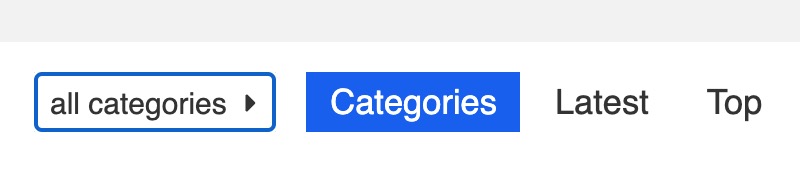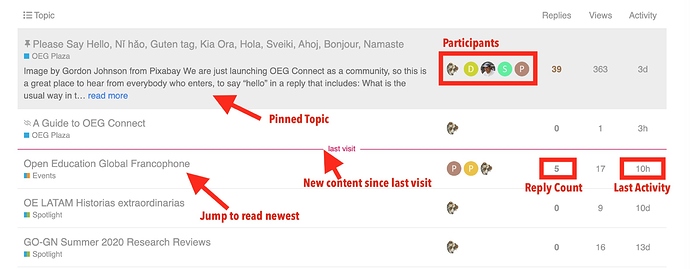The majority of content on OEG Connect is open for the world to read (a few areas might be limited to staff, OEG members, and participants in events).
The basic unit of information is a “post.” The first post made for a particular discussion is he “topic” and the ones listed below in a topic are “replies.” Topics are organized into categories listed on the left side of the main OEG Connect page.
Viewing Topics
The front page provides an overview of all discussions across the community. Items on the right are listed in the order of newest.
The link for “Top” will display the topics with the most activity. You can also navigate into the category structure via the left menu. The same options for filtering posts is available within a category too.
Inside a category you will see important topics and ones that summarize the category, pinned to the top of the list with a “Pin” icon and a grey background. You can get a sense of the activity within by glancing at the icons representing participants. The platform will indicate new topics added since your last visit by placing them above the red last visit bar.
The topic titles on the left can be clicked to see the most recent reply in the discussion. The title will be grey rather than black if you have seen everything in that topic.
If you want to enter a topic at the top of the discussion, click either the reply count or the last activity indicator.
OEG Connect Categories
Our initial design of OEG Connect includes these broad categories of discussion, and within them, many topics to participate in:
-
OEG Plaza is our public square. It’s a good place to meet others. Start by responding to the topic asking for introductions and introduce yourself. And maybe reply to someone else there. We have a place in the plaza for open educators to converse in Spanish. Suggest a project or news item worth sharing as a Spotlight. Share an open education event you are planning or know of. Feel free anytime to post any kind of general question as a topic in the Plaza.
-
OEG Big Picture invite you to join or start conversations about large issues in Open Education. Policy. Trending Challenges. Research. Intellectual Property. Offer thoughts on the UNESCO OER Recommendation or share your experiences on what makes effective online conference experiences.
-
OEG Practical come discuss tools, technologies. methodologies, hands on “stuff.” For example, share a favorite lesser known open content website. Look for a special subcategory we call Asks and Offers. Think of this like a market. Are you looking for something specific? Then ask for it. Do you know how to respond, have suggestions? Then offer them.
-
OEG In Action is a bit different. In the other areas you are free to start new topic threads, but here OEG will have an ongoing series of scheduled topics, activities, changing maybe every few weeks (depending how active we get). Take on the OEG Visual Metaphor Challenge. Listen to our latest OEG Voices podcasts and ask questions of our guests. Look soon for feature visits with past winners of an Open Education Award. Expect something new happening here on a regular basis.
Navigation Menus
When you are logged into OEG Connect, the navigation menu that appears under your user icon in the top right provides useful links to see your notifications, bookmarks, and private messages, as well as a way to get to your account settings.
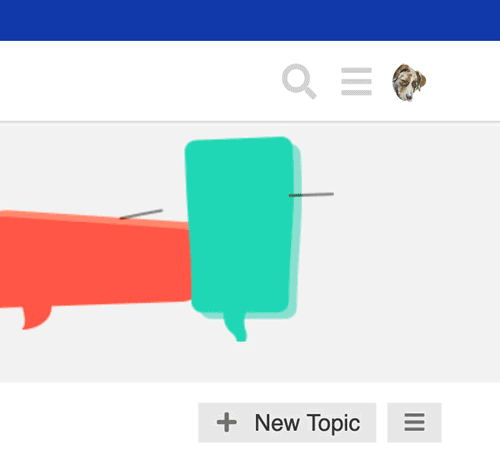
![]() First Steps for New Users
First Steps for New Users
![]() Next: Actions and Notifications
Next: Actions and Notifications
![]() Top: OEG Connect Guide
Top: OEG Connect Guide
![]() Return to OEG Connect
Return to OEG Connect