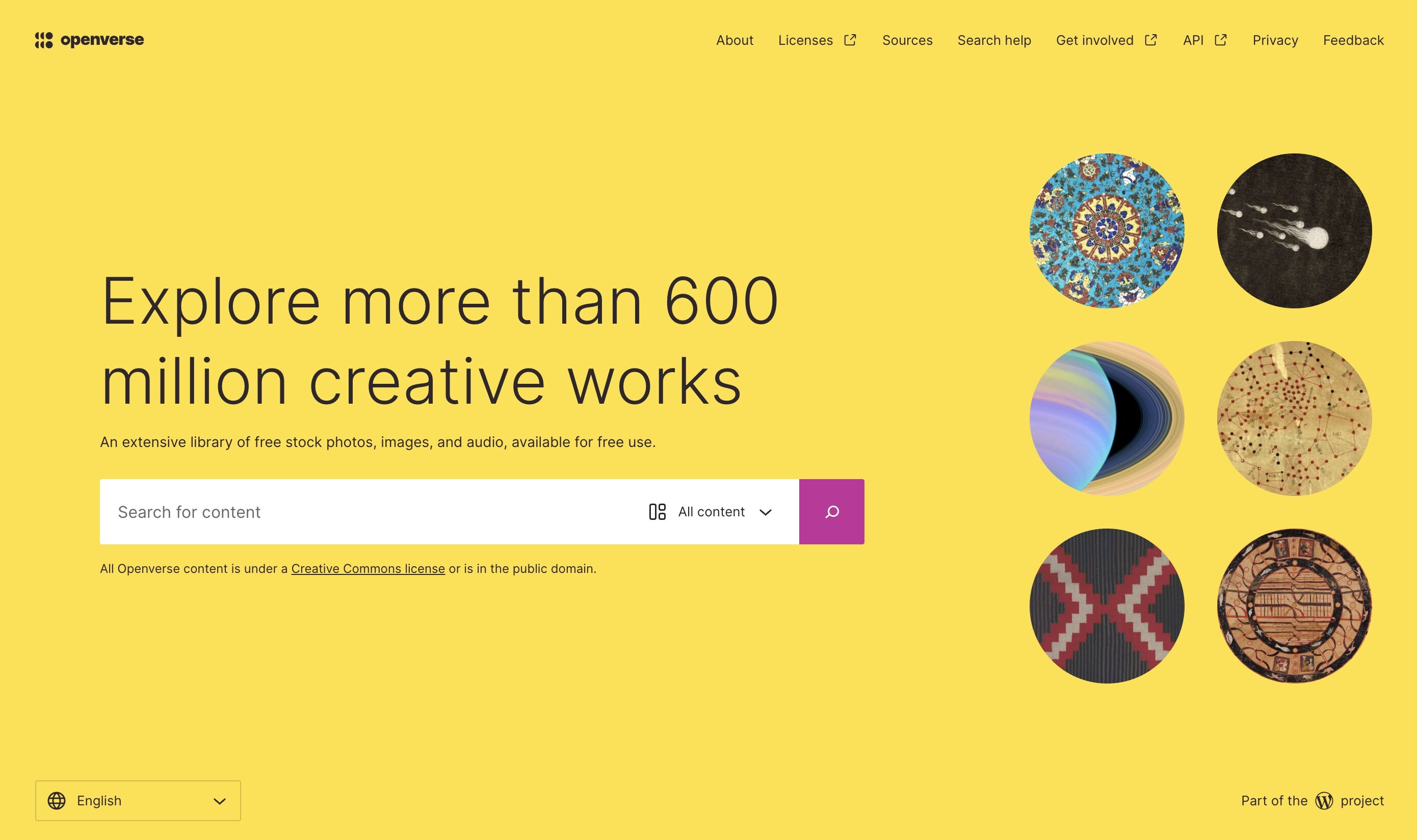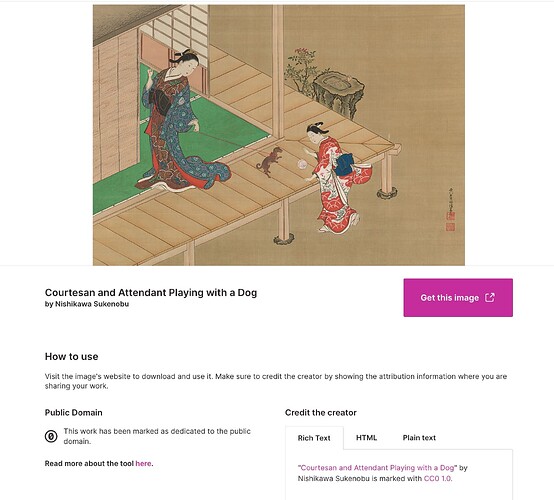Everybody has their favorite source (or a curated list of them) for finding openly licensed media and we’ve been talking for a while here about Openverse which is the evolution of the Creative Commons CC Search that was adopted and now operated by WordPress.
Until today, the site was run under a WordPress banner and URL, but behold, the Openverse is its own entity at https://openverse.org/
Why is this important? Beyond being a searchable tool of over 600 million images and audio, you can be confident that each item is licensed under a Creative Commons license. And for every result you find, Openverse offers a readily used cut and paste attribution statement.
Learn more about Openverse and the different sources it indexes and draws from. If you previously listed/linked to the Creative Commons search at https://search.creativecommons.org/ then see what happens, you are covered.
Before you start just tossing search terms in (well go ahead and do that), its worth noting the special power search tools you can wield as well.
So I can start away by searching on “dogs playing” https://openverse.org/search/?q=dog%20playing
Pay attention to the filters on the right. From the first result, you can filter by different licenses (e.g. find ones you can modify, so it removes results that are licensed no derivates.
Next, from my dogs playing, I want to focus on just images https://openverse.org/search/image?q=dog%20playing. Nice. Now I have more filters available.
I might limit it to Photographs that are wide (landscape orientation) and available in larger sizes https://openverse.org/search/image?q=dog%20playing&license_type=modification&category=photograph&aspect_ratio=wide&size=large
Or I can limit it to specific sources, so dogs playing from Eurpoena, the Met, and the New York Public Library https://openverse.org/search/image?q=dog%20playing&license_type=modification&source=europeana,met,nypl
This is a lot of flexibility! What do I get with results?
I might look at this Japanese painting of Courtesan and Attendant Playing with a Dog. The Openverse entry provides the link to the source of the image (so I can download it from the Met, and see more information too).
But more valuable, there the license is made very clear and I have different options for copy a well formed attribution statement (bottom right corner)
While Openverse is not the end all be all, to me, for being perfectly clear on licensing, its pretty much the cat’s pajamas ![]()
It even is available with WordPress as a way to find and use images that automatically adds it to your site’s media library and adds the attribution as a caption-- see
I’ve been hanging around with the Openverse developers in their Slack and they have been most helpful on asking questions and feedback.
Are you using Openverse? Have you tried it? Isn’t this of immense value to finding openly licensed media? Or is it worth adding to your toolbox?
Maybe it’s dog’s pajamas!