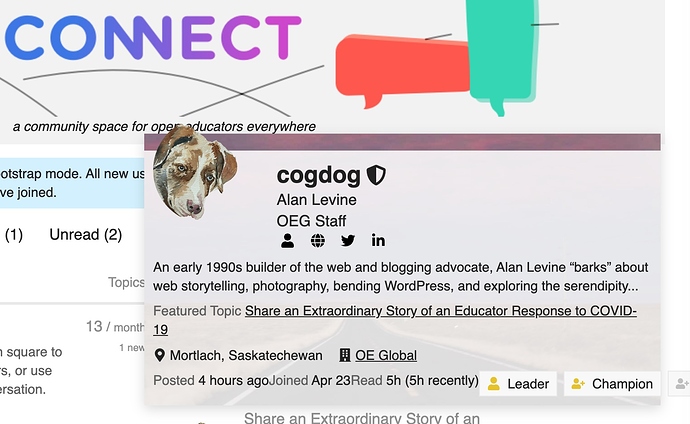We continue to tinker under the hood of the Discourse software that runs OEG Connect to add useful features.
The newest includes a way to include social media links in your profile as well a new field to optionally enter a link for your organization/affiliation.
When you create a new account, these are available on the signup form:
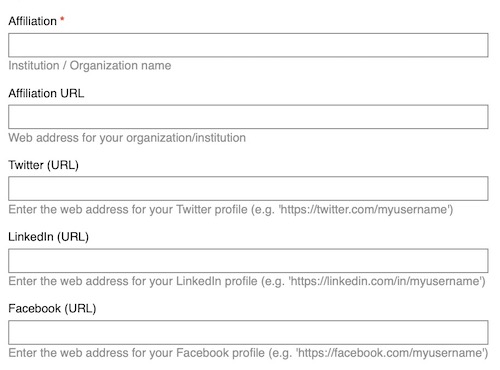
Currently there are fields for Twitter, LinkedIn, and Facebook, but if there are other platforms we should include, just let us know (e.g. make a reply here!).
For all the entered fields, these show up on the “card” of any user (when click on the icon for a community member):
Paul does not know yet about the social media options, but his card does have the person icon that links to his full profile and the globe icon that links to his website.
But he (and you) can update his/your profile at anytime via https://connect.oeglobal.org/my/preferences/profile
I’ve done that myself, so my card and profile feature links to my twitter and LinkedIn profiles
and my organization affiliation links to the web address I added to my profile.Is this useful? Are there other features that would help you connect? Let us know.