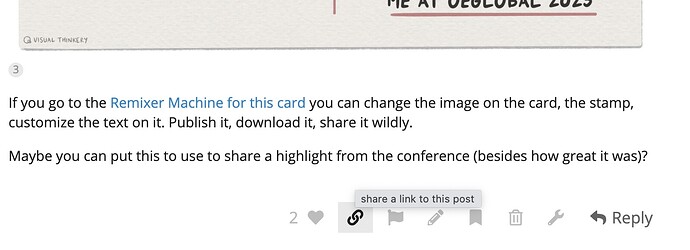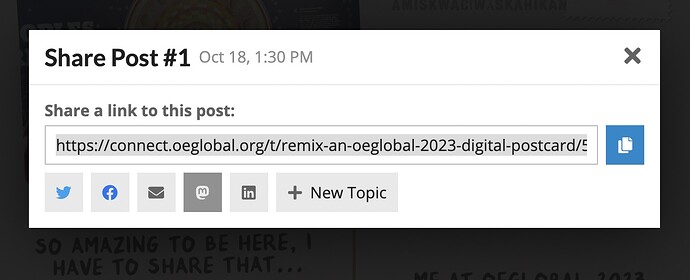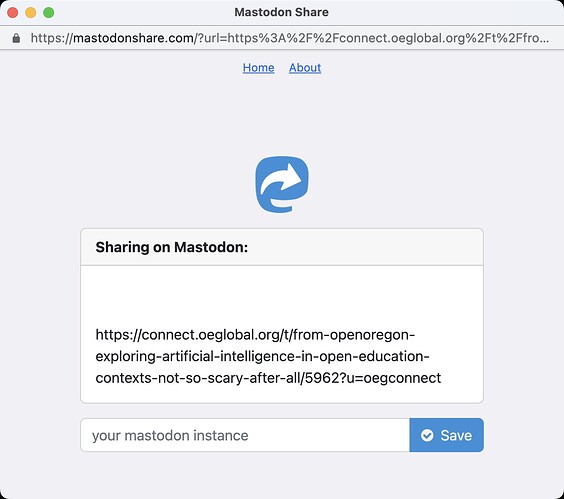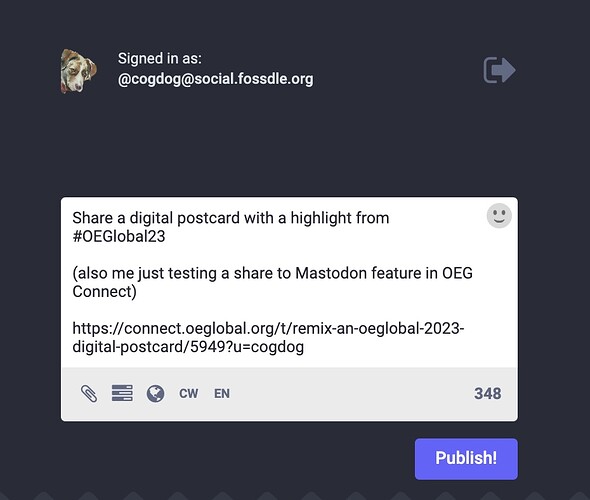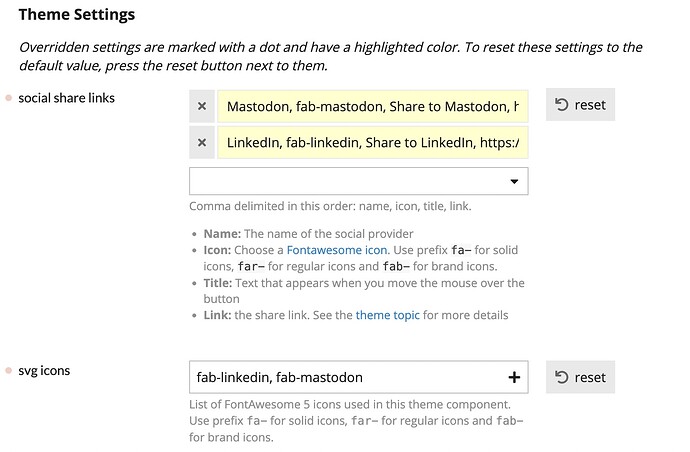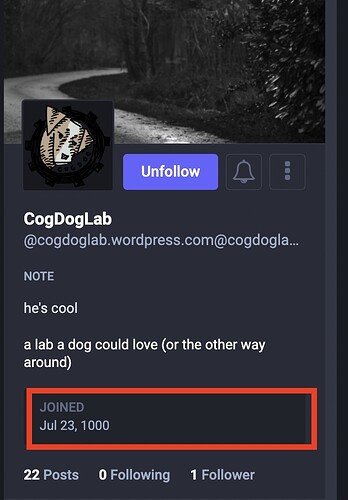I know where I am going after Twitter (yes, I am post twitter, not deleted, just put away in a basement box)…
My focus now is none of the commercial alternatives, why go through the same thing again, federated is the only way to go. I’m all in Mastodon. I’m not wanting to battle platforms, just asserting my personal choice.
To pick up a call from last year, if you have joined Mastodon, please modify your OEG Connect profiles
And thanks @catherinecronin for putting out a call…
To that end, I fiddled in the server room to add a new feature, any place you see a Share Link icon (for a topic, a reply, it;s the ![]() button), this allows finding a copiable link to share, or being able to send out via email, Twitter, Facebook, LinkedIn… and as of today, you can share a connect link to Mastodon.
button), this allows finding a copiable link to share, or being able to send out via email, Twitter, Facebook, LinkedIn… and as of today, you can share a connect link to Mastodon.
First, click a share link:
Copy the link if you want it, but try the new Mastodon button
This opens a Mastodon share box the first time you use it. Enter the address for your instance, like mine is social.fossdle.org and click Save It might make you login, but if already done, now you are in the place to compose your message to post with the link
Your computer should save your choice, so the next time you go directly to the post composition (add something to go with the link)
And publish! There it goes… or here it is
Thus you can share all kinds of OEG Connect stuff in the Fediverse.
Get Federated? Yes! With us. OEGlobal is also there as @oeglobal@social.fossdle.org
For Those Running Discourse
We use the social share theme component which adds more sources to the built in share options of discourse (email, twitter, and facebook only). These are our settings where we have added links to share to LinkedIn and Mastodon
Social Share links
Mastodon, fab-mastodon, Share to Mastodon, https://mastodonshare.com/?url=
LinkedIn, fab-linkedin, Share to LinkedIn, https://www.linkedin.com/shareArticle?mini=true&url=
svg icons
fab-linkedin,fab-mastodon