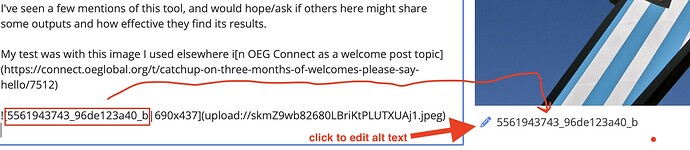That was a fantastic session, Judith, and I appreciate how you started with the accessibility actions you applied in the presentation.
I’ve seen a few mentions of this tool, and would hope/ask if others here might share some outputs and how effective they find its results.
My test was with this image I used elsewhere ni OEG Connect as a welcome post topic - I have incorporated the alt text in the image uploaded here.
The Long Description returned was quote well written!
The image features a colorful, stylized sculpture of a figure with its arms outstretched against a clear blue sky. The figure has a cheerful face with a wide smile, and its head is adorned with black geometric shapes. The left arm is clad in a red sleeve with a swirling black pattern, while the right arm has a yellow sleeve with large orange polka dots. The torso is divided into two sections: black and white vertical stripes in the center, resembling a suit, and the lower part displaying blue and white vertical stripes. Each arm ends with a gray hand, stylized and simplified. The sculpture exhibits a playful, cartoonish aesthetic. In the bottom right section of the torso is a signature, “Romero Britto.”
The alt text I had hand was written “Colorful statue of figure with outstretched legs and hands offering a welcome”-- This is what the Image Accessibility Creator suggested, definitely better.
Colorful sculpture of a stylized, smiling figure with outstretched arms, featuring a mix of patterns and colors including red, yellow, and blue.
As a tip for OEG Connect, you can easily upload images by dragging and dropping files into the editor (or use the image upload button), yet what you get for a default alt text is the file’s name, not useful at all.
One your image is uploaded, if you click the pencil under it on the right side preview, you can insert better alt text.
I would enjoy seeing examples of photos others load into the Image Accessibility Creator. Upload your image here, and use the alt text it suggests to add to your image. How well does it describe your image? Would you use this tool more often? Will you aim to include alt text everywhere you can?