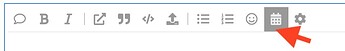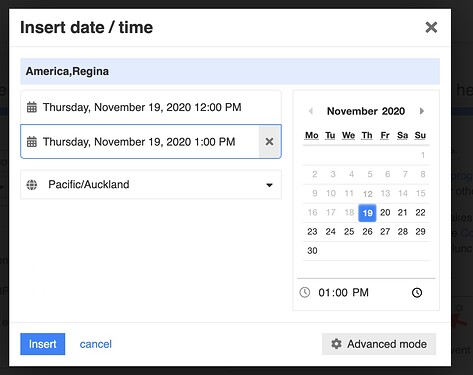One of the most challenging aspects of global collaboration is time.,. not the amount we all wish we had, but coordinating time zones.
That’s why we are proud of our conference program where all events are listed in your local time zone– no calculating from UTC or other time zones.
Our platform has a built in tool that really makes it easy to announce times for meetups or events you may want to coordinate via the Convo and Collab area.
What if you want to arrange for a synchronous activity say at lunch time in, say New Zealand timezone? Skip the timezone math, let the tool do the work for you.
In the post editor, look for the calendar icon:
it offers an interface to enter a time for an event in any timezone as a reference (the one at the top is your local reference time). Use the selection tools to pick a date/time to start and end an event, and then select from the bottom menu the time zone you are using as a reference (hint- click the timezone menu and when you see search start typing the name of a location in that time zone. In this example, I started typing Auck for Auckland)
This inserts the code that will display this event’s times in everyone’s local time zone (and if you hover over a date/time, it shows it in the timezones of the conference host and cohosts)
So maybe our event will look like:
Join us for Kiwi Lunch time. Meet here to do this (not the best demo example).
2020-11-18T23:00:00Z → 2020-11-19T00:00:00Z
If you are announcing an event or activity that happens at a specific time, give the time/date tool a try.