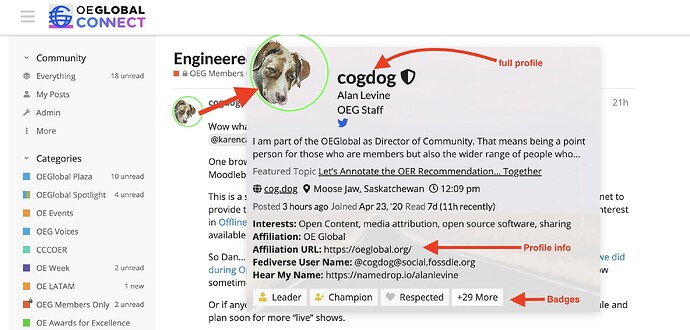You have created an OEG Connect account, now what?
We suggest you first edit your preferences where you can specify how your name is displayed publicly and upload you prefered image for a user avatar.
Next, you can edit or update your profile to modify your profile, including writing a short bio statement, adding a personal URL (blog or web site), modify any of the information entered when you created your account, and upload if you wish, an image to be used on your public profile.
The advantage of having a profile is creating a presence when you participate in connect. Note that if you click on any participant’s avatar / icon, you see a “card” view of that OEG Connect member.
=Icons below Alan’s title indicate links to the web sites he has added to his profile. One of the better features you will find here is that you can initiate a private conversation with Alan by clicking the Message button.
And if you click the larger version of his avatar/icon again, you can see his full profile that has all of this information, but with more detail, and you can see all the ways Alan has been active in OEG Connect.
All of these items can be edited in your own profile, use this link to edit yours now https://connect.oeglobal.org/my/preferences/profile
In Your Language
As we welcome conversations in different languages, you can also change the language used in the software. The discourse platform should provide its interface in the language you have your computer set to use. If not, change you language preference in your settings.
Now, Connect!
Now you are ready to join in conversations, or start a new one. Our suggestions include:
- Visit the OEG Plaza and introduce yourself and meet others. Click reply to enter your own greeting. Then read the messages from others, and see what happens when you reply to them.
- If you prefer communicating in Spanish, we have an area where we encourage conversations en español with it’s own place to Pasa a decir Hola!.
- If you think we should make a new place for conversations in other languages, just suggest it as a new topic.
- See some of the Spotlights shared already, maybe add one yourself. Or let us know of an open Education related event you are offering or attending.
Those are just a few suggestions. We have more in our guide under Navigating OEG Connect.
For a bit of a guided tour, we even have an automated “robot” that will message you in connect with a self-paced tour of it’s featured. Just click on @connectbot and use the button to send it a hello message. Then our friendly bot will provide the tutorial.
And there is one other nifty tip- if you mentioned any username with the @ symbol in front, it becomes a link to that person’s profile AND it lets them know they were mentioned. Mentioning other users is a great way to connect.
You can message me, Alan, via @cogdog And send a nice hello to the quick responding @IslaHF who is the wizard all of OEG’s communication. And give a hello to other OEG folks like @igorlesko, @marcela @unatdaly @LizYata @Mario and @jan
![]() Creating an Account
Creating an Account
![]() Next: Navigating OEG Connect
Next: Navigating OEG Connect
![]() Top: OEG Connect Guide
Top: OEG Connect Guide
![]() Return to OEG Connect
Return to OEG Connect