This is the part where you fully dive in to creating something with H5P.
So far we have asked you to look at some examples to seed you with ideas, reviewed the options where you can build your H5P, and suggested starting your H5P adventuring with remixing from existing content.
Is anyone ready to make H5P? Anyone? Anyone?
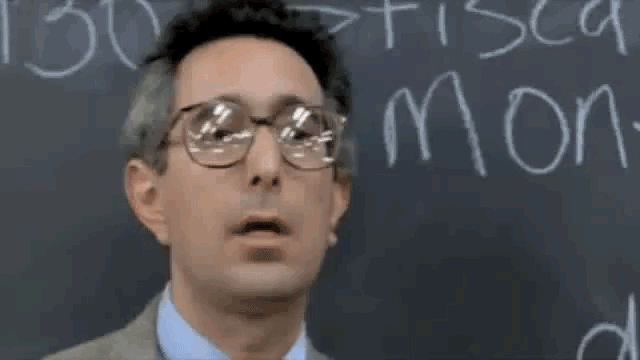
Pick a Content Type
One of the best things about H5P is the collection of 49 types of tools or content types available. And this is one of the challenges as well- which one do you grab?
You might well know that you want to create an activity where you want learners to put images in a correct sequence or perhaps to make a YouTube video more interactive with stop points for commentary or small quiz-like activities.
If on the other hand, you just want to get some practice, how do you know which tool to pick to start with? There are many ways to look at tool choosing. Maybe too many.
One thing to consider is considering that some tools are more just about different ways to present content (e.g. Collage, Accordion) versus ones that are interactive.
Also keep in mind that there are always creative ways to create context around the use of an H5P tool, so that a good activity need not be limited to what one H5P tool alone provides (see some great examples for the Vital Sign Measurement Across the Lifespan open textbook).
Another aspect is that a number of the tools might be considered “atomic” , in that they are single, smaller activities, like True/False, Fill in the Blanks, Drag The Words, while others can use these in a larger type of tool that combines them together like Column, ourse Presentation, and Branching Scenario.
And also consider that if you are creating your content on H5P.org you are limited to using 14 of all 49 tools (if you want access to the full set, try the desktop Lumi tool)
The Starter Suggestions
With all that, let’s get started with a few suggestions if you are not sure where to go. For ny H5P Tool, you will find fairly thorough, step-by-step tutorials for how to use all the tools.
- Start with the familiar. Yes, there is nothing dazzling or new under the sun about the well known True/False, Multiple Choice , or Fill in the Blank but explore the options for providing feedback as well as including an image or video in the question.
- Dragging, Clicking. Drag the Words works well to have learners select correct words from a fixed list to complete sentences. Or if an activity requires identifying parts on a diagram, try Drag and Drop Mark the Words gives practice to identify important terms in a body of text.
- Parts of a Whole Image Hotspots provides a way to create points on an image (maps, anatomy parts) that can be set with information boxes that pop open when clicked- the content can include images and links. For an interesting use, see how it was used to provide guidance on how analyze a scientific article.
- Cards Use Dialog Cards to offer flip card practice with terminology including audio to provide pronunciation (see them in use in a Building a Medical Terminology Foundation open textbook). Picture based flashcards can be used for simple identification practice or see Guess The Answer for putting a question along with an image. Need to create a practice of putting items in the correct order? Try Image Sequencing. The Memory Game creates the familiar activity of remembering locations of the same image pairs.
- Image Series Check out the unusually named Agamotto to see how a series of images can be used to show related concepts, or a process. For more details, see Whatsa Agamotto?
- Slightly More Complex Activities Documentation Tool Create a multipart form based tool to have learners build up a record of their work, or to step through a process. This is the only tool that produces a saveable result (as a text or .doc file). See an example for working though Universal Design for Learning principles. Or see how the Summary Tool leads learners through a series of questions to check their ability to summarize information. See an example for summarizing a reading created by JR Dingwall.
- Unexpected Uses I had little interest in the Personality Quiz tool (offers the facebook like activities of answering questions to suggest what kind of celebrity or action hero you are). But look at this example from the University of Windsor that offers a series of prompts about what kind of research data a learner seeks in Environmental response. Based on the results, it suggests an appropriate database/research site to use.
Maybe this can nudge you in a direction of deciding which tool to start as a first or early attempt building your own H5P content. Reply below with your experience, challenges, and if possible, a link where we might see your accomplishment,