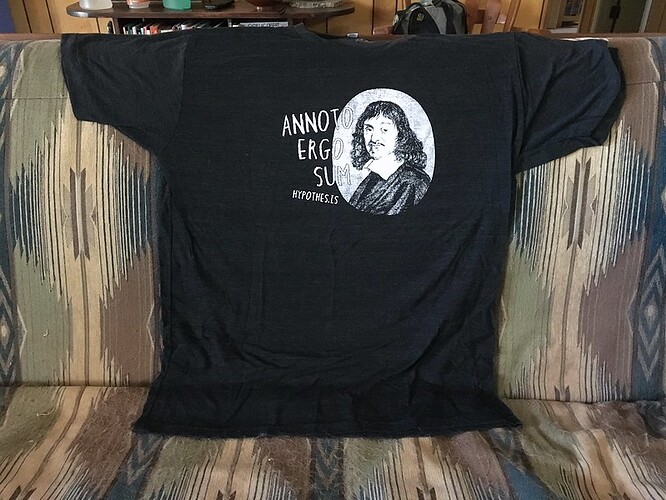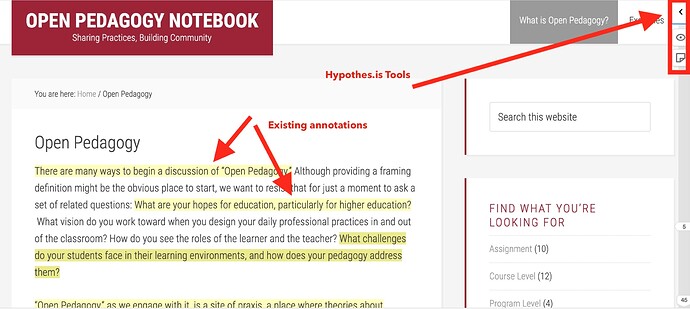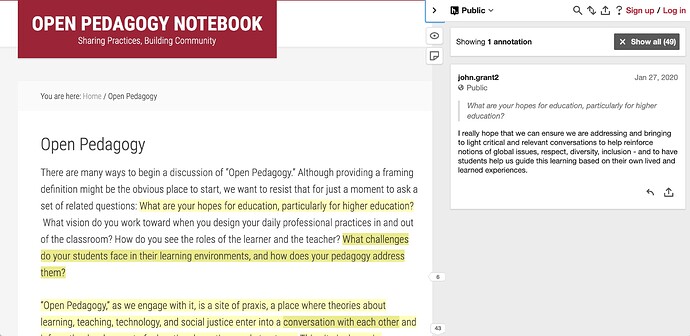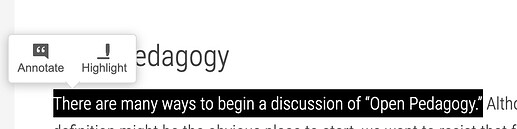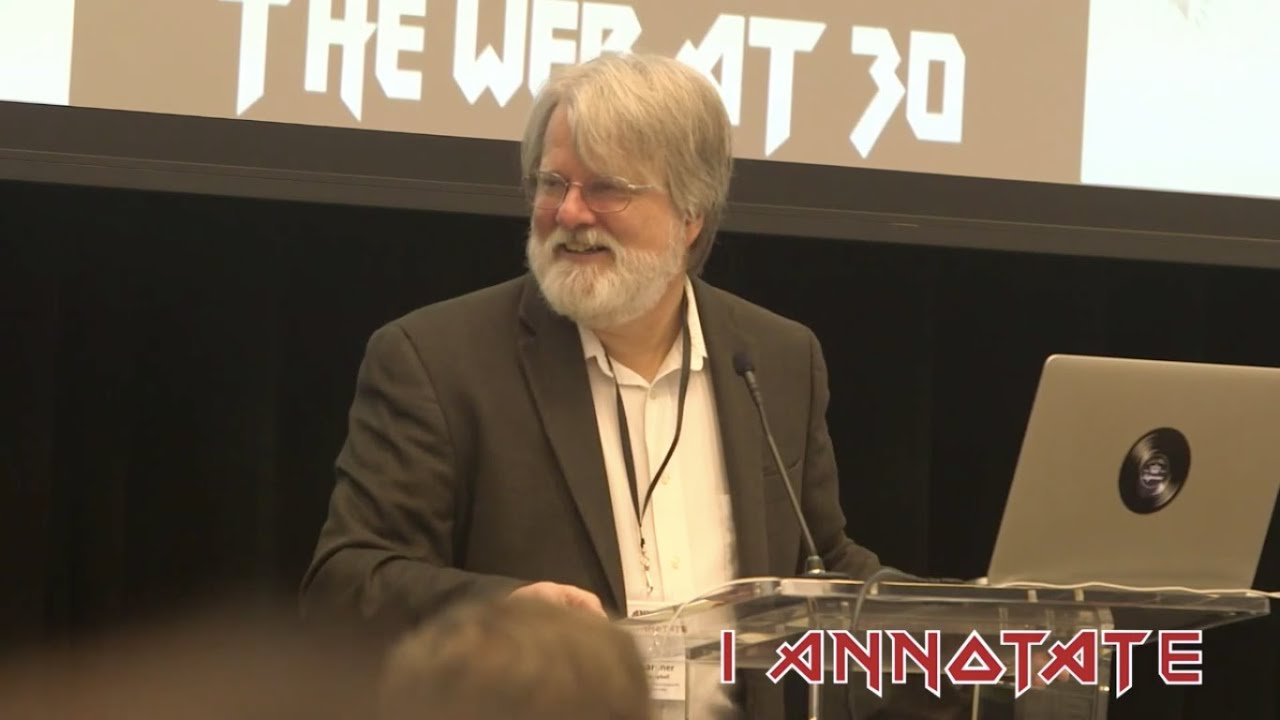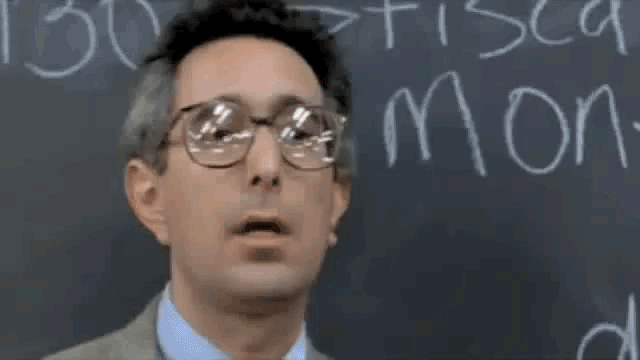There are more than many easily google-able resource sites that explain Hypothes.is an web annotation- start with https://web.hypothes.is/ and see more specific information, ideas, and examples under Hypothesis for Education.
I highly recommend as well the Annotation book from MIT Press by Remi Kalir and Antero Garcia.
Enough Talk, Let’s Annotate
Hypothes.is offers browser add on tools that allow you to see and make annotations on any public web page (or PDF available via a URL).
But for these examples we are making it easy by using published open content on sites where Hypothes.is is pre-enabled (e.g. in Pressbooks) or by special “via” links that will also make the tools available.
For our first Annotate Together activity we are visiting the Open Pedagogy page from the Open Pedagogy Notebook.. Go ahead, click!
You know Hypothes.is is enabled if you see in the top right corner a gray button with a < symbol. Also, sections of the page highlighted in yellow indicate the presence of annotations by other people.
Upon opening the tools via the < button you see the annotation tools and existing notes. If you are not logged in, you can do it here and even create an account if you have not done so already.
I have added an annotation to the first sentence (after taking the screen shot) as a place to practice first writing a reply to an annotation.
And as an example of one small value of this tool is that every annotation you make is available as a unique web address. Open my note, and reply.
Do the presence of other annotations (and a darker color indicating more notes) provide an incentive to explore? See of there are other notes worth responding to.
Or practice writing your own. Just select the portion of your text that you are attaching a note to, and click Annotate from the popup.
A highlight can be useful too, if you just want to collect key passages.
If you want to have learners share annotations across sources, you can create private groups, or more open, as them to tag their annotations. See what happens if you tag your annotations in this workshop opsa
And more useful things you can do is by exploring the person icon in the Hypothes.is tools, and click the item with your name. Hypothes.is creates a public profile of your own annotation activity and provides it as your own library- here is mine.
Think of all the annotations you may have made in different books, printed copies of articles… all available in one place.
And there are ways to combine search to find all tagged annotations by one user
More Open Pedagogy Annotations
Choose other sources to explore the discussions existing or to add your own notes, contributions. Use the opsa tag for something worth sharing with other Open Pedagogy Summer Adventure participants. All of these links will open with Hypothes.is tools enabled
We Annotated, Now What?
That’s what the discussion here is for. If you have been successful with web annotation activities, please share them in a reply. Or if you know of examples from elsewhere. If you are struggling to design an activity? Let us know what questions you have.
More Stuff
Crowdlaaers - a tool for generating analytics from annotation on a single source. See the results for our first annotation activity
Speculative Annotation (Library of Congress) an open-source dynamic web application and public art project by Library of Congress Innovator in Residence Courtney McClellan. The tool presents a unique mini collection of Free to Use items from the Library of Congress for students, teachers, and users of all ages to annotate through captions, drawings, and other types of markmaking. Working with curators at the Library and students and teachers in the classroom, McClellan developed Speculative Annotation to provide a way for students to speak back to history.