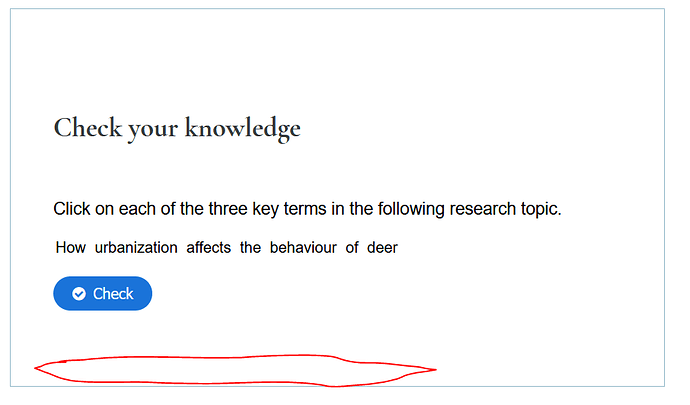Who is here for the H5P? As an Open Pedagogy Adventure, this series of activities will be rolled out as we go. If you have not done so already, let us know via the poll your H5P “level” and reply there with what you know or are interested in doing.
You can search of course and find out what the acronym stands for, but that does not explain much. The H5P site itself is perhaps the best source and most training materials quickly launch into the tools. Can you resist the temptation?
The Why
To me the interesting aspects of H5P are:
- …a means to add a wide range of interactive elements to your content, many of them kinds of interactions not easily done or even possible with other content platforms
- …a platform independent technology. You can use it in a web site, an LMS, a WordPress site (which also means Pressbooks), and more. The interface is the same everywhere.
- … H5P content is eminently reusable. Most content can be downloaded, imported, modified to fit your needs
- … reuse rights are baked in, including media attribution
But that probably does not mean much if you are just starting out.
That’s why in a workshop earlier this year (and where I am borrowing liberally from), You Don’t Start Cooking By Reaching into the Utensil Drawer.
Explore and Share
For this first step of the H5P summer adventure, we are asking first that you look for, and share, some examples of H5P in action you can find elsewhere. I have some options for good places to find H5P content, and I prefer to recommend ones that let you zero in on your subject areas.
If you already have created your own H5P or know other examples, feel free to share links to them so others can see. The starting points below are explained more fully in the H5P Kitchen:
- eCampus Ontario H5P Studio includes filters to search by subject and/or specific H5P tool.
- Pressbooks Directory has a search option to return results of open textbooks with H5P content.
- H5P Kitchen Tasting Room - summaries of H5P spotted elsewhere
-
Alan’s URL Trick. You can see a listing of all H5P content in a Pressbooks publication just by appending
/h5p-listingon the end of the web address. For example, I saw from a colleague I worked with at Maricopa Community Colleges, they have published a great new MLA in Minutes at https://open.maricopa.edu/mlainminutes. You can see directly all the H5P included by visiting https://open.maricopa.edu/mlainminutes/h5p-listing
See what you can find that catches your eye in terms of the kind of interactivity, the use of media/feedback, or just what seems interesting. Share something back in a reply.
In the next segment, yes, we crack open the tools.
This is the adventure… you can find other posts in this series via the tag interactivity-opsa