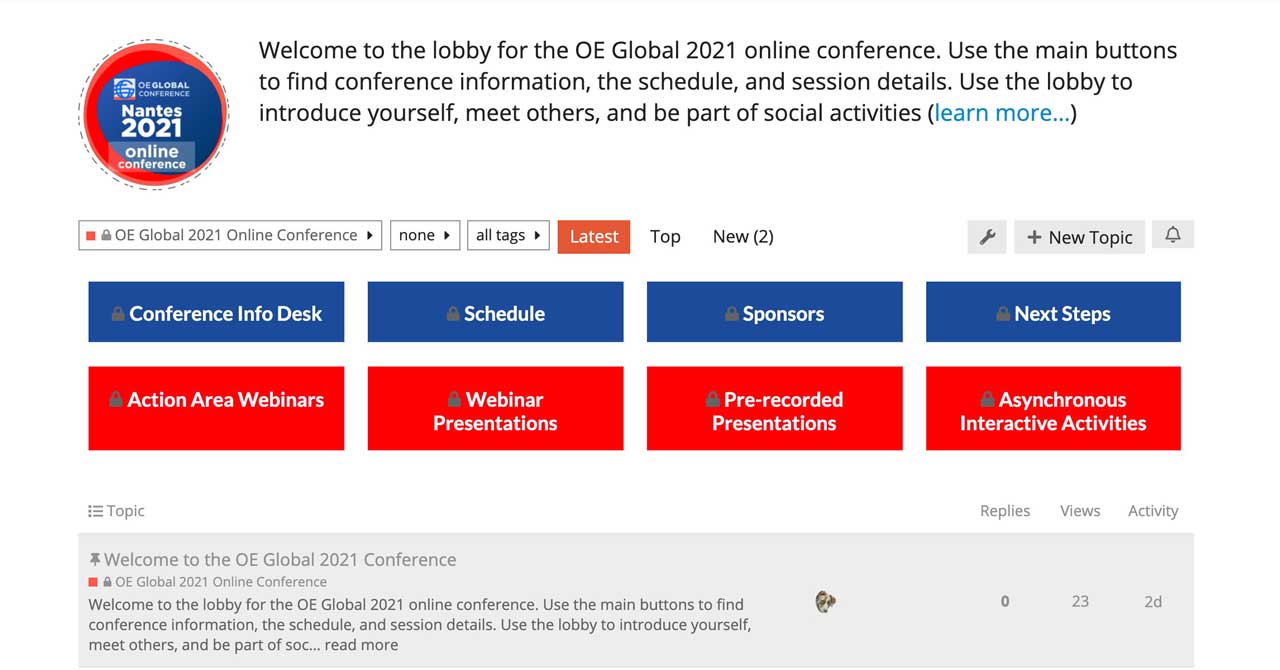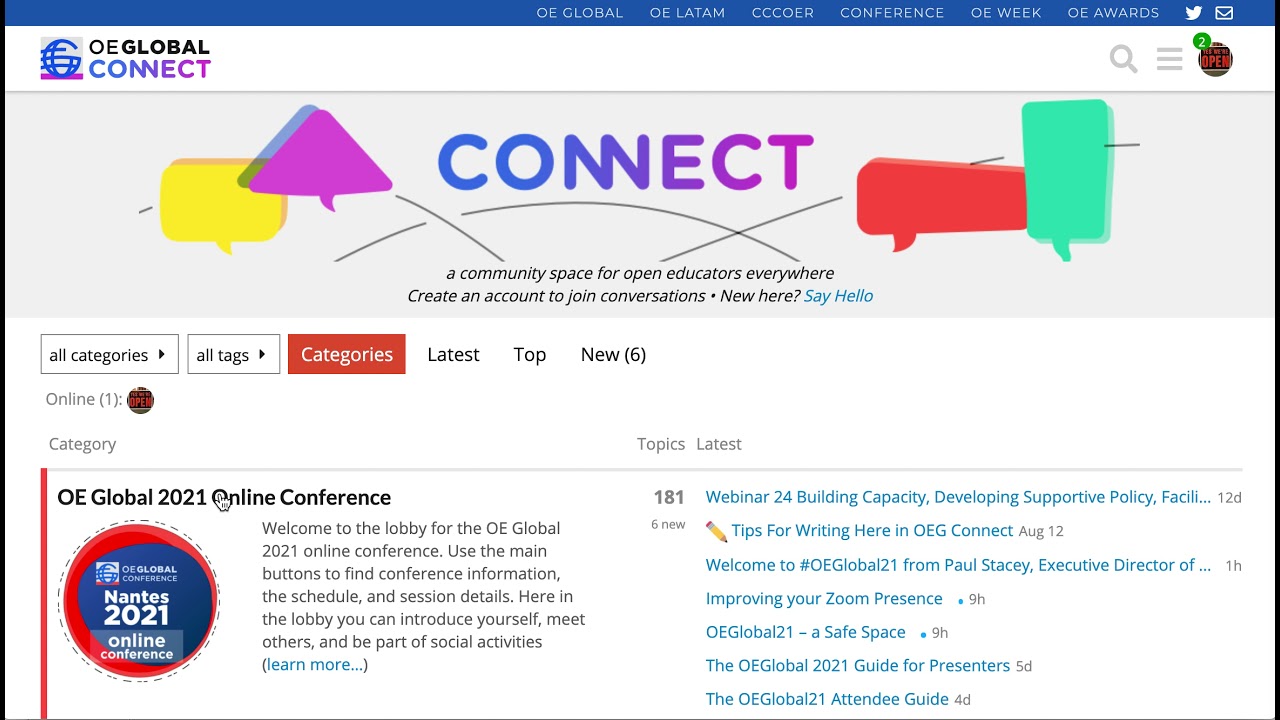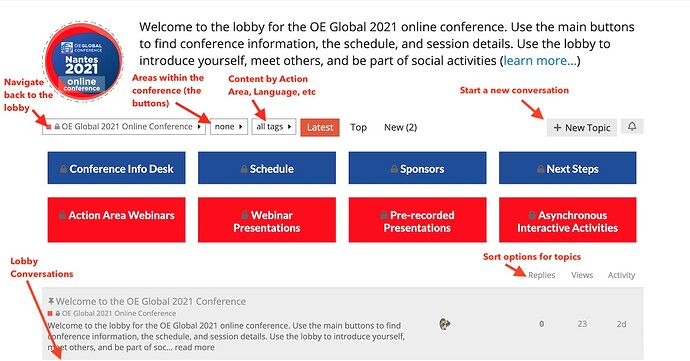Welcome to OEGlobal 2021 Online Conference on OEG Connect!!
You are in the conference venue now.
The OE Global 2021 online conference venue is within the OEG Connect online community. OEG Connect provides a safe platform for attendees to actively engage in conversations and activities between sessions, and continue those conversations beyond the conference.
OEG Connect has been built on the Discourse open source community platform to put conversations at the center of the conference experience. It has formed the online space for three successful online conferences: OEGlobal 2020, OEWeek 2021 and now OEGlobal 2021.
The conference will be open for the world to see the programs and activities. Registration is required to gain access to the live sessions and to participate (by posting) in the discussions on OEG Connect.
To have the full experience, register now.
To receive updates and announcements, subscribe here.
If you are a conference participant, you will receive an email with a special link to create your account on OEG Connect. The account creation process includes general suggestions for getting started in OEG Connect, such as customizing your profile.
Find out how to get started with OEG Connect’s comprehensive guide.
If you need assistance at any time post a message in the Help area, send a message to the @Help team, tell us in the Connect Help Group on Telegram, or email us at connect@oeglobal.org
The Conference Space
The main conference space provides access to all the conference activities.
All of the content in the conference space is intended to be conversational. Use the reply button to ask questions, add a comment, offer feedback, or just to share your ideas. We offer a guided tour or just explore on your own.
Conference Area
Blue buttons (first row) : Key information and help
-
Conference Ino Desk
Look here for the official welcome messages, guides for participation, attendees and presenters. Also come here to ask for assistance. -
Schedule Find out what is happening when. Plot your conference experience!
-
Sponsors Interact with organizations who are supporting the conference and participate in activities they are offering during the conference
-
Next Steps Look here for the actions that connect the online conference to the May 2022 Congress in Nantes
Red Buttons (second row) : Conference Sessions
-
Action Area Webinars
Each conference day has live webinars centred on the UNESCO OER action area of that day and scheduled by language. Each webinar session will be facilitated by a session chair, feature up to 5 live presentations, and will conclude with a discussion.
There are 13 webinars in English, 3 in Spanish, 2 will be in French, with one webinar in Arabic and Chinese. -
Webinar Presentations Access and interact with the 74 presentations scheduled for the webinars, available in 5 languages
-
Pre-recorded Presentations
13 presentations could not be included in the live synchronous webinars. They have been pre-recorded and available throughout the 5 conference days 24/7. -
Interactive Activities Each online conference day offers asynchronous interactive activities that are focused on the action area of the day. There are 33 interactive activities that are short, have a clear purpose, and produce an outcome that contributes to implementation of the UNESCO OER Recommendation.
The OEGlobal21 Programme
As you can see, there are many activities organized into the areas listed above. But what is happening when? We have a program schedule organized into daily scheduled sessions and ones that are ongoing.
![]() Live Sessions | Monday | Tuesday | Wednesday | Thursday | Friday |
Live Sessions | Monday | Tuesday | Wednesday | Thursday | Friday |
![]() Pre-recorded Presentations
Pre-recorded Presentations ![]() Interactive Activities
Interactive Activities ![]() Social Activities
Social Activities
The scheduled conference sessions will display the times and dates according to your local timezone. All webinars and live sessions will take place in Zoom. If you are still not up to speed on Zoom, we have a few helpful resources for you.
Each session has its own OEG Connect page, that you will find either under the schedule or in the format Blue Button sections detailed above. By having its own page, each session allows conference attendees to post questions, and engage in discussions. Say hi! Let them know what you thought of their talk. Share links you think they might find interesting or you feel might add to their work.
Finding Content Tagged By Action Area or Language
Another means to explore the conference is via tags that identify anything related to the OER Recommendation Action Areas.
Find all conference activities related to
- Building Capacity
- Developing Supportive Policy
- Inclusive and Equitable OER
- Sustainable OER
- Facilitating international cooperation
And we also have organized all sessions into the languages (English, Spanish, French, Arabic, and Chinese) they will be conducted in:
We encourage you to communicate here in your preferred language.
Finding Colleagues and Meeting New People
We recommend starting in the main conference area. It is a good example of how the conference areas are set up. The top entry (gray color with a pin icon) provides an overview of the area and suggestions for what to do there.
See who is attending at the Conference directory. Another way to get started is to ⤻reply to the Are you attending OEGlobal21? thread with a short post about yourself and where you come from.
See what others have said, and say hello to people you know or want to know.
If You Need Help …
The simplest way to ask a question is to reply to this topic, or create a new topic with your question. Our help desk team is monitoring this area 24/7.
If you need assistance at any time, you can get help in these ways:
- post a message in the Help area
- send a message to the @Help team
- tell us in the Connect Help Group on Telegram, or
- email us at connect@oeglobal.org.
Welcome to OE Global 2021 - it’s great to have you here!!